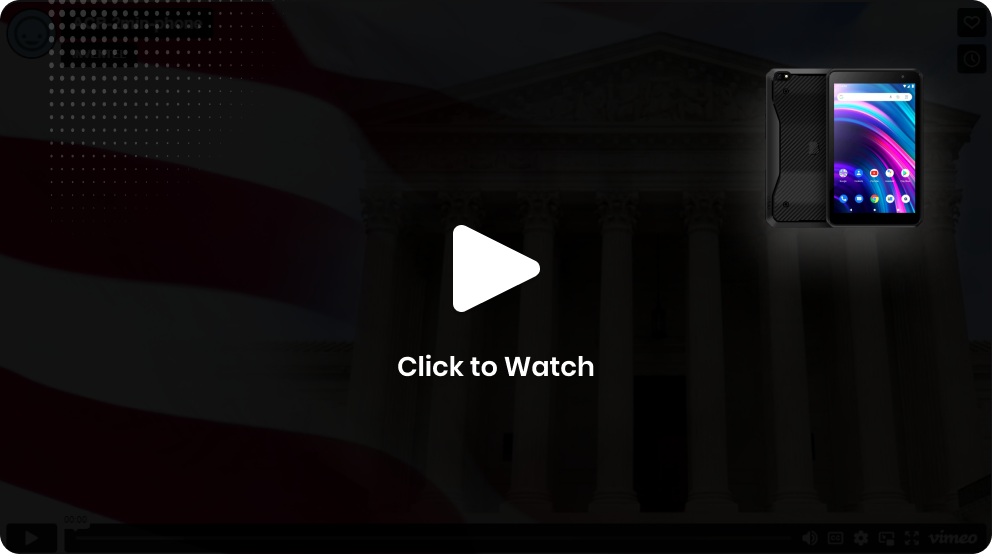Telnet USA Accessibility Policy
Last Updated: 6/14/2023
Changes from previous version:
Provides additional specific information about devices, and customer access to certain services.
This policy provides information about how individuals with disabilities can use Telnet USA, LLC’s (Telnet USA’s) wireless services. Hearing, visual, or speech impaired individuals interested in applying for a specially equipped Telnet USA wireless device must contact Telnet USA and specify their needs to a representative. Telnet USA will attempt to assist such customers in obtaining and making available a device that meets their needs.
Hearing Aid Compatibility
The Federal Communications Commission (FCC) has adopted specific hearing-aid compatibility rules for cell phones to ensure that manufacturers develop phones that are compatible with hearing aid devices and assist hearing device users in finding those phones. Specifically, the FCC relies on standards developed by the American National Standards Institute (ANSI) to help consumers identify which cell phones are compatible with hearing aids. Under the 2019 ANSI Standard, a phone is hearing aid compatible if it is labeled as such. The 2011 ANSI Standard uses a rating system: compatibility with telecoil hearing aids is based on a ‘T’ rating (T1 through T4), while compatibility with microphone hearing aids is based on an ‘M’ rating (M1 through M4). The higher the M or T rating assigned to a phone, the less interference there is to hearing aid users—phones that receive a rating of 3 or 4 are deemed to be hearing aid compatible.
Today, most cell phones are designed to be compatible with hearing aids under the ANSI Standards, and therefore reduce or completely eliminate interference that some hearing aid device users may experience when using a cell phone. Interference occurs when the electronics within the hearing aid device pick up and demodulate radio frequency (RF) or electromagnetic interference (EMI) emitted by the cell phone or other sources, which may result in a buzzing, humming, or whining noise for users with hearing aid devices while using certain cell phones. In addition to the hearing aid compatibility of the device, the amount of interference experienced will vary depending on the design of the hearing aid.
While the ANSI Standards are a useful tool for consumers when choosing the right cell phone, they do not guarantee that a phone will not cause interference with a particular hearing aid. Additionally, while phones have been tested and rated for use with hearing aids for some of the wireless technologies that they use, there may be some newer wireless technologies used in phones that have not yet been tested for use with hearing aids. If you use a hearing aid device, it is important that you try the different features of your phone thoroughly and in different locations, using your hearing aid, to determine if you hear any interfering noise. Your hearing device manufacturer or hearing health professional can help you with questions about your
hearing device. You can also consult the manufacturer of your phone for more information on hearing aid compatibility. Additionally, if your cell phone is not working with your hearing aid device, please contact Telnet USA Customer Service using the contact information identified below or your wireless phone retailer about phone return or exchange policies. Telnet USA’s phone and exchange policies are set forth in the Terms and Conditions.
Telnet USA ensures that a certain portion of the wireless phones it offers are hearing aid compatible under the ANSI standards. Telnet USA currently offers the following hearing aid compatible wireless phones:
Brand and Model: BLU C5L MAX
FCC ID: YHLBLUC5LMX175
ANSI Standard: C63.19-2011
HAC Rating (For ANSI 2011 PHONES): M3/T3
All phones currently offered by Telnet USA can be viewed at https://usatelnet.com/devices/. If a phone is not listed in the table above, it may not be hearing aid compatible.
For additional information about hearing aid compatibility with wireless phones, see the FCC Guide at www.fcc.gov/hearing-aid-compatibility-wireless-telephones or the wireless industry association’s consumer resource guide at www.accesswireless.org/resources-for-consumers/hearing-resources. For more information about accessibility features available in current and older phones, visit the Global Accessibility Reporting Initiative’s website at www.gari.info.
Accessibility of our Services and Devices
The wireless devices offered by Telnet USA may function using different operating systems. For information on the accessibility features available with the operating system in some of the devices Telnet USA offers, please consult the manuals included in those devices and visit the following links:
● Google Android: https://www.android.com/accessibility/
● Apple iOS: www.apple.com/accessibility
Telecommunications Relay Service
Telecommunications Relay Service (TRS) is a communication service that permits individuals with a hearing or speech disability to use the telephone system via a text telephone (TTY) or other device to call persons with or without such disabilities through a TRS center. Different forms of TRS include Text-to-Voice TTY, Voice Carry Over (VCO), Hearing Carry Over (HCO), Speech-to-Speech (STS), Spanish Text-to-Voice TTY, Captioned Telephone, IP Captioned Telephone, IP Relay, Video Relay Service (VRS), and Real-Time Text (RTT). More information about the available types of relay service can be found on the FCC’s TRS website at
www.fcc.gov/consumers/guides/telecommunications-relay-service-trs.
TRS is available in all 50 states and all U.S. territories for local and long-distance calls. TRS providers are compensated for the costs of providing TRS from either a state or a federal fund, and there is no charge to TRS users other than standard calling rates. TRS can be reached by dialing 711 or by contacting your state relay provider, as listed in the FCC’s TRS Directory at www.fcc.gov/general/telecommunications-relay-services-directory. In the event of an emergency, TTY users should call 911 directly.
Using Text Telephone (TTY) with Telnet USA’s Services
A TTY is a special device that enables individuals who are deaf, hard of hearing, or
speech-impaired to use the telephone to communicate. TTY works by allowing people to type messages back and forth to one another instead of talking and listening. A TTY is typically required at both ends of the conversation, but TRS can translate conversations for text-to-voice calls.
The FCC requires digital wireless carriers to have the capability to transmit a call from a wireless phone that is connected to a TTY. While the FCC mandate pertains specifically to calls made to 911, the ability to make a call to 911 means that users can also complete a call to anyone, anywhere, provided the party on the receiving end of the call also has a TTY or the call is translated through TRS. All Telnet USA service plans and most wireless phones it offers will work with a TTY.
TTY calls, including those to 911, cannot be made while using IP-based calling, such as Voice over LTE (VoLTE) and Wi-Fi Calling. Customers with communications disabilities who need to call 911 while using IP-based calling should use IP Relay, Video Relay, or IP Captioned Telephone Service to reach emergency personnel. Where available, customers may also send a text message to 911 directly (text-to-911).
Using Real-Time Text with Telnet USA’s Services
Real-time text (RTT) allows real-time transmission of text messages as they are being composed, making these messages more equivalent to typical voice conversations. RTT also allows voice communication at the same time as text communication (simultaneous voice and text). Unlike other types of texting methods, RTT is similar to a voice call in that an RTT call must be placed and the other party must answer the call for communication to occur, and the parties must hang up the call when it is over. Customers using RTT-enabled devices may be able to communicate using RTT with individuals who are also using RTT-enabled devices on a network that supports RTT. Using RTT while connected to Telnet USA’s wireless network will consume your voice minutes.
Using Other Telecommunications Relay Services with Telnet USA’s Services
Telnet USA’s data services may support use of IP-based telecommunications relay services including Video Relay Service, IP Relay, and IP Captioned Telephone Service. These TRS offerings are a more effective means than TTY of placing assisted calls, including to 911. Using these services while connected to Telnet USA’s wireless network will consume your data allotment.
Customer Support
If you have questions about how individuals with disabilities can use Telnet USA’s wireless services, please contact Telnet USA customer service:
cs@usatelnet.com